 Amy, an English teacher, facing the 8th grade Writing SOL (Virignia's standards of learning tests) in the upcoming weeks, came into the library with an idea to help her students review. She was armed with data from assessments showing the specific skills on which her students needed extra support and was hoping we could help her build a lesson. After some planning with Amy, Susanna (my co-librarian) and I delved into the 8th grade writing standards to figure out exactly what we needed to teach. What evolved was a review activity that surprised even us with the level of student engagement. We call our lesson "Navigation through Writing" and created a fun logo to go with it (we love a good theme). The structure is fairly simple and easy for anyone to replicate to reflect a range of content areas and specific student needs. We built a web page for each topic (this could be easily done as a hyperdoc as well) and Amy's team teacher created a passport to help students track their progress. Each student had an iPad to access the information. Each page, starts with the topic name and the specific standard addressed. And then using a modified version of the 5E Instructional Model, the page is divided into four parts: ENGAGE, EXPLORE, APPLY, and EVALUATE. 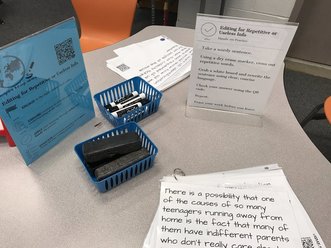 ENGAGE offers a short video, comic, or quote. Under EXPLORE, students can visit links to review the topic. APPLY includes both online practice (a link to a self-check quiz, for example) and hands-on practice (such as using macaroni to physically place commas in the appropriate places on sentence cards), and finally EVALUATE is a 5-question Google form quiz that allows us check understanding. After completing this quiz, students report to "Customs" for a stamp in their passport. Using a spreadsheet of form responses across our topics, we check answers and either stamp the passport allowing them to move to another topic, or send them back for additional practice and another attempt at the short quiz. The beauty of this activity is that it is self-paced and personalized, allowing students to take what they need. If students are struggling they can try another practice activity aimed at building mastery and go at their own speed. Also, because students are working on their own, it allows the teacher to circulate and push into small groups for extra support as needed. 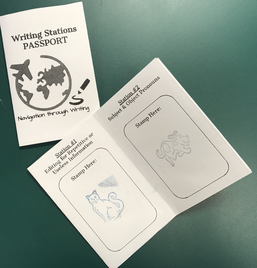 Our Navigating through Writing pages are available on our Kilmer Library website. However, our planning materials and Google forms are inside our GoogleEDU accounts (closed to anyone outside of our district). So, how to go about setting this up for your own students?
How do you make review and practice engaging for your students? -Gretchen You might also like:
0 Comments
Your comment will be posted after it is approved.
Leave a Reply. |
Who We Are
Join our list!Archives
September 2020
Categories
All
|

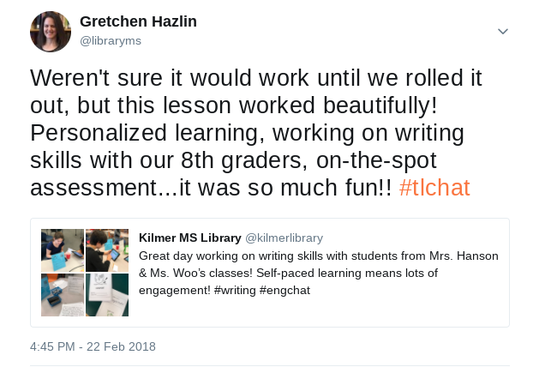
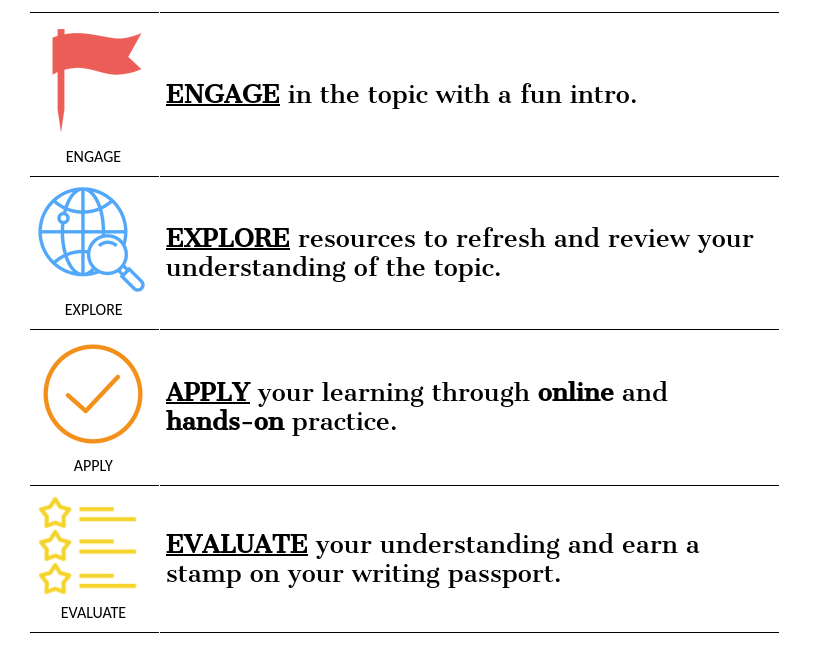





 RSS Feed
RSS Feed