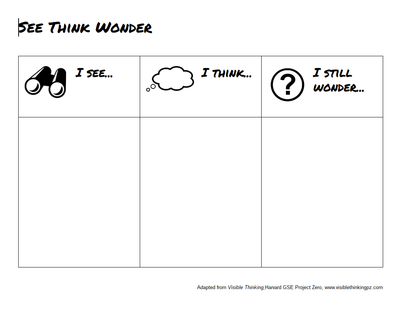Reading an Image
|
Like most teachers, we strive to find the perfect introduction to a new unit. We find ourselves asking the same question: How can we capture our students interest while also activating their prior knowledge? Sometimes the simple answer is the best answer: use an image.
One of our favorite go-to activities is See Think Wonder. It may be simple, but it is powerful. This is a tool for looking at images or objects, this strategy (developed by Harvard GSE Project Zero) helps students develop their own ideas and thinking through mindful observation.
|
Here are some additional ways we "read" images with our students:
Image as Introduction
Have students See, Think, Wonder about an image using a graphic organizer. Then, do a Think, Pair, Share, allowing students to connect with one another about the image.
Image as a Mystery
Using the "Zoom-In Inquiry" technique from Teaching with Primary Sources (Library of Congress), reveal bits and pieces of an image at the introduction of a unit as a way of sparking questions and discussion. Show one piece of the image and collect the students thoughts before showing them another segment of the same image, until eventually the entire image is revealed. This allows students to predict and revise their thinking as they see more and more. Check out some of the pre-existing zooms that TPS has already created (and if you teach a content area other than Social Studies, TPS has zoom-ins for math, science, art, language arts as well) make your own. We'd love to see what you put together!
And, have you seen these picture books that make use of this technique? These would be a fun way to introduce the concept.
Zoom by Istvan Banyai
Re-Zoom by Istvan Banyai
Image as a Puzzle
Divide students into groups and give them each one part of the same image. Have them fill out a graphic organizer: Who, What, When, Where, Why? Then on the Smartboard reveal the image piece by piece, letting students explain their thinking. Finally, examine the image as a whole ( the George Washington Teacher Institute introduced us to this activity).
For more ideas, take a look at our full blog post entitled, A Picture Really Can Say a Thousand Words..., including image sources and sites.
Image as Introduction
Have students See, Think, Wonder about an image using a graphic organizer. Then, do a Think, Pair, Share, allowing students to connect with one another about the image.
Image as a Mystery
Using the "Zoom-In Inquiry" technique from Teaching with Primary Sources (Library of Congress), reveal bits and pieces of an image at the introduction of a unit as a way of sparking questions and discussion. Show one piece of the image and collect the students thoughts before showing them another segment of the same image, until eventually the entire image is revealed. This allows students to predict and revise their thinking as they see more and more. Check out some of the pre-existing zooms that TPS has already created (and if you teach a content area other than Social Studies, TPS has zoom-ins for math, science, art, language arts as well) make your own. We'd love to see what you put together!
And, have you seen these picture books that make use of this technique? These would be a fun way to introduce the concept.
Zoom by Istvan Banyai
Re-Zoom by Istvan Banyai
Image as a Puzzle
Divide students into groups and give them each one part of the same image. Have them fill out a graphic organizer: Who, What, When, Where, Why? Then on the Smartboard reveal the image piece by piece, letting students explain their thinking. Finally, examine the image as a whole ( the George Washington Teacher Institute introduced us to this activity).
For more ideas, take a look at our full blog post entitled, A Picture Really Can Say a Thousand Words..., including image sources and sites.