 Recently, I co-coordinated the third grade winter party for my son and his classmates -- we set up stations and did lot of different activities over the course of the two hour event. The biggest hit of the party was our photo booth (thanks to Corey for the fabulous idea). When initially exploring how to make a photo booth happen, I started pricing instant photo printers, but quickly realized I didn't want to spend that kind of money on this party. So, in an "aha" moment, I figured out how bring a photo booth to life digitally. It was remarkably easy to set up and to present live -- as the pictures were taken -- in each classroom using Google. And there are a plethora of ways to incorporate a photo booth into your classroom, library, or other school event. So, how could you use a photo booth in your classroom or school? Some ideas beyond a holiday party could include:
And now, the nitty gritty. It's actually quite simple to build, I promise. PHOTO BOOTH SET UP:
OTHER TO-DO AHEAD OF TIME
TO-DO DAY OF EVENT
Do you think you could use a photo booth in your classroom or library? I'd love to hear your ideas! And please reach out if you need help getting your photo booth set up. -Gretchen You might also like:
2 Comments
Anne K
1/11/2018 07:20:39 pm
I love this idea! I tried making a copy of the template but the link goes to a Google doc- not a slide template. Help?
Reply
Gretchen
1/11/2018 08:24:13 pm
Just tweaked the link! It should work now!
Reply
Your comment will be posted after it is approved.
Leave a Reply. |
Who We Are
Join our list!Archives
September 2020
Categories
All
|

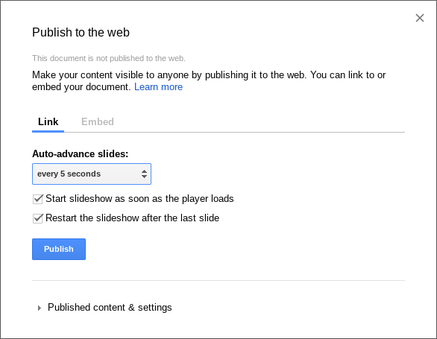
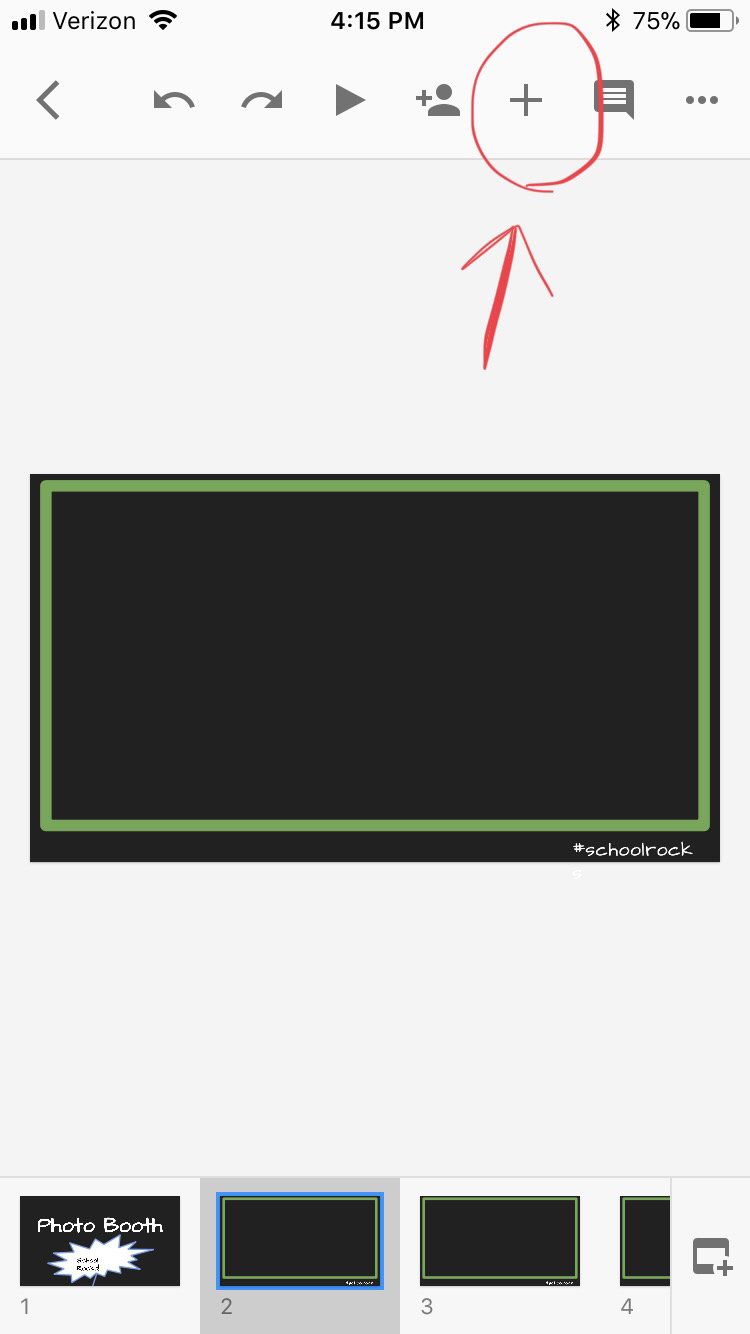
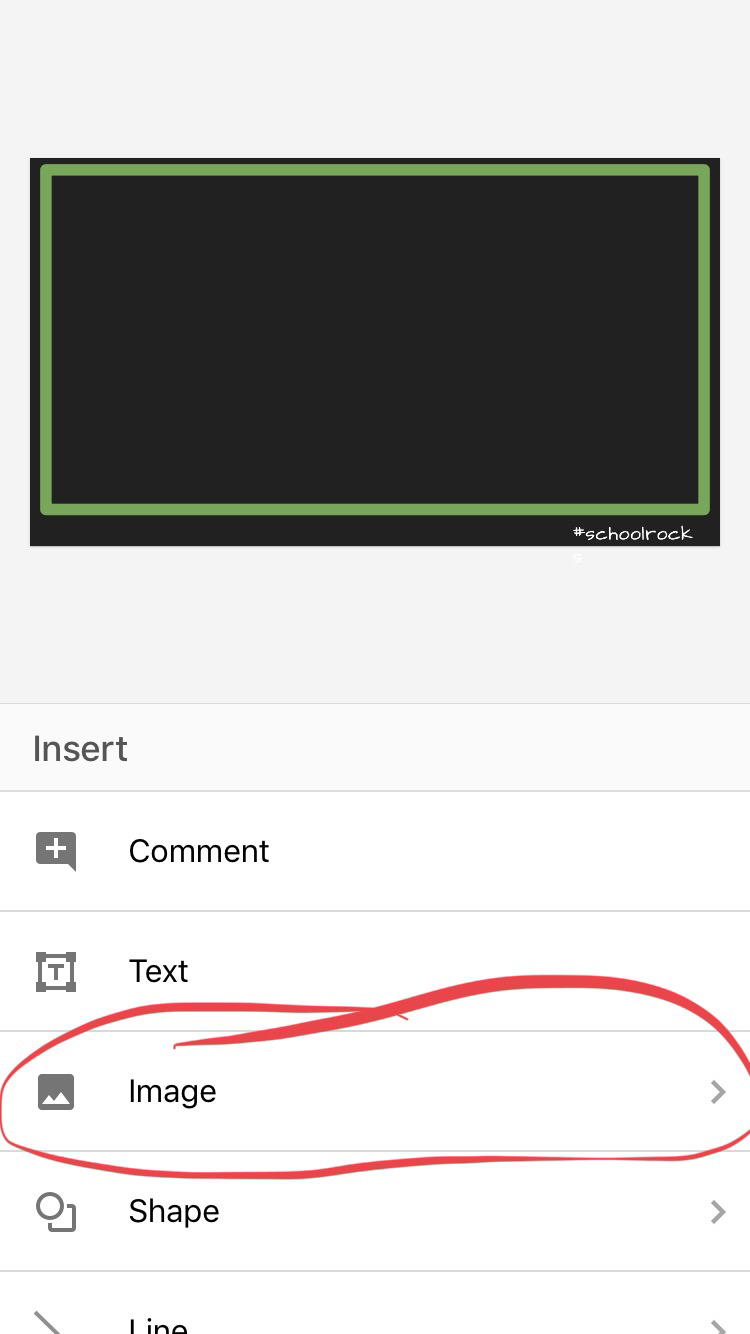
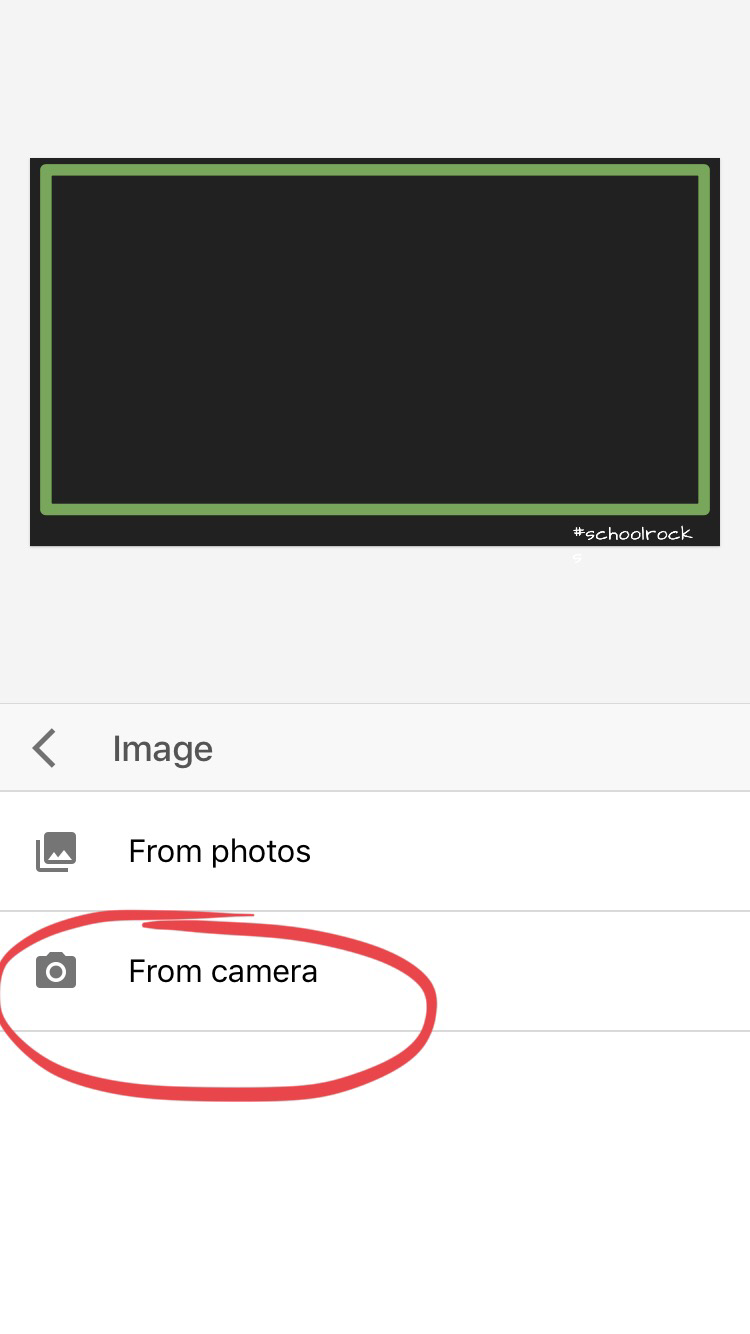





 RSS Feed
RSS Feed