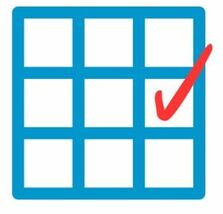 The other day my daughter was using a choice board for an assessment in her elementary science class, and I realized that, while I love giving kids voice and choice, I hadn't actually used a choice board before. Honestly, I think they are more commonly used in elementary classrooms but in secondary settings - not as much, which is why I want to share these idea with our BubbleUp Classroom readers. What might be a tried and true method in elementary could be something new to middle and high school classrooms. (If you are a long time reader, you've heard me say time and time again that elementary methods can be modified and applied to upper level settings with great success). Choice boards empower students by giving them a variety of ways to show what they have learned. They are also super versatile; a few quick edits and a choice board can be adapted from one unit to the next. They involve less than project based learning (which I also love but don't always have time for), but at the same time give the kids the chance to do their own thing which equals buy-in and engagement. How it Works I create a board with a variety of options that showcase student understanding of content. Students will choose one item from the choice board rather than taking a test or quiz to demonstrate mastery. One modification is to create a board with choices of different difficulty levels and ask kids to pick two (one level 1 and one level 2). For our purposes, I wanted to keep things simple so I am having them choose ONE from 9 items. I also let them know that if something sparks a new idea that isn't on the board, that they can just ask me for approval. There are a few key things to keep in mind when creating a choice board -- include a variety of options that highlight different learning styles. For example, some that are more writing based, others that might appeal to students who enjoy drawing, and others still that could involve technology. Unfortunately, my school is in the middle of giving state writing assessments so you'll see that my board is light on tech options. Once upon a time, before I knew better, I would assign a project and end up grading 140 of the same exact item. Kids felt like the work lacked their personal imprint and I wanted to gouge my eyes out grading the same thing. Now I know that it isn't really a project if it's just carbon copies of the same thing. Choice boards are just one way to unlock the project making magic. Don't Forget a Rubric In my view, the key to a strong choice board is a rubric to accompany it. I explain to the students that regardless of what they chose to create, whatever they create needs to meet the requirements of the rubric. This way I ensure that while getting choice, they truly are showing me and their peers what they know about the standards. If you don't use a rubric you will get some very intensely worked on projects that don't show you what a child knows. Also, grading will be a giant headache as you scramble to assess what they know. So trust me and combine the board with a rubric -- I put the choice board on one side and rubric on the other. Ta-Da! Here's my sample (beautification courtesy of Gretchen). And you can feel free to modify and adapt it to fit your own classroom needs. Oh, and I also like to place a reminder in the classroom using an anchor chart. Here's mine: When and Where? We will be working on this for a few days in class. I always try to give plenty of time for in class thinking, planning and creating so that it doesn't turn in to an at home (stress out the family!) kind of project. This also means that I pick options that really do not require outside supplies and can be made on paper with simple tools like markers, a pencil, colored pencils etc. This isn't necessarily about making something fancy; it's about showing the world what you know, think and understand. Have you tried one? If you haven't tried a choice board, we hope this will spark some ideas and give you a starting place. If you have used a choice board, what kind of choices did you offer? We'd love to see your boards! When teachers share, great ideas bubbleup. -Corey You might also like:
0 Comments
Your comment will be posted after it is approved.
Leave a Reply. |
Who We Are
Join our list!Archives
September 2020
Categories
All
|

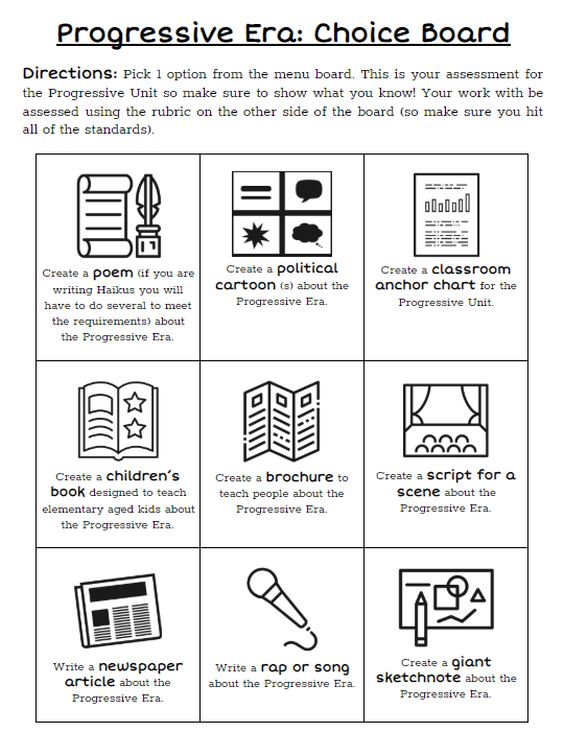
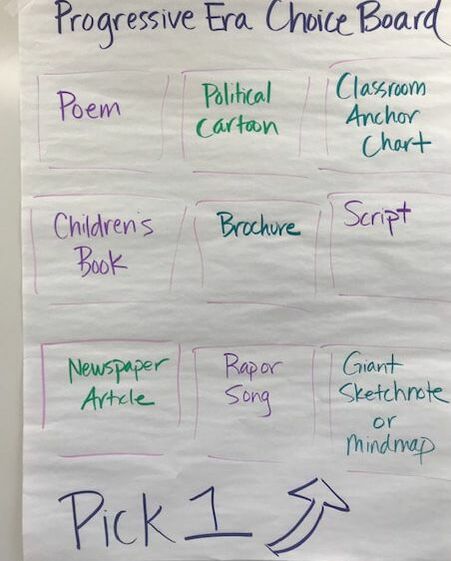





 RSS Feed
RSS Feed